Why does alarm ring during a power cut?
Does your alarm or a neighbour's alarm start ringing when there's a power cut? Here's the reason why.
Why it happens
All alarm systems have a main control box (not necessarily the keypad used to arm/disarm the system) but a larger (often white) metal/plastic box. These are usually fixed to the wall in an under stairs cupboard, utility cupboard or inside a wardrobe.
Inside this box is a large lead acid battery, used as a backup power supply.
Take Action
If the offending alarm is a neighbours alarm, why not click the Facebook "SHARE" button below. Your neighbours may then see this article in their Facebook news feed and actually do something about it :)
Hang on. How does the external siren ring if there's no power to the alarm?
A good and common question!
Inside the external sounder is another smaller battery. This battery powers the sounder only in the event of a mains fail, or if the cable to the sounder was cut.
How to stop alarm from ringing
If your external alarm siren is not ringing during a power cut but the keypad (or main alarm box) inside your proprty is beeping or sounding a solid tone then you can silence the tone/beep by simply entering your code. This notifies the alarm that you have aknowledged the power cut and, at this point, the alarm is being powered by the back-up battery.
If your external alarm siren is ringing during a power cut, then it means your internal alarm battery (inside the main alarm box) needs replacing. More on how to do this below:
The external ringing alarm should only continue for 20 minutes, then cut out.
If the offending alarm is a neighbours alarm, why not click the Facebook "LIKE" button below. Your neighbours may then see this article in their Facebook news feed and actually do something about it :)
Prevention: Replacing the main battery
CAUTION
This task should only be carried out by a competent DIY person or electrician. If you have a maintenance contract with the alarm company you should let them do this.
CAUTION
This task should only be carried out by a competent DIY person or electrician. If you have a maintenance contract with the alarm company you should let them do this.
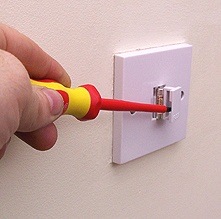
Before unscrewing the screws on the control box, please be aware this box contains a live 240v feed, so make sure you isolate the supply first. This could be as simple as switching off the plug top which feeds the main control box, or flicking out a fuse if fitted with an un-switched fused spur.
Once isolated and safe, you can unscrew the lid of the control box.
Be aware, as soon as you remove the lid of the main control panel a tamper switch is released which should activate the internal sounder. You should be able to stop this sound by cancelling the tamper alarm by entering your code into the keypad.
The control panel will be full of many coloured wires or none at all if your system is a wireless alarm. You can ignore these wires as you're only interested in the battery.
The main battery has two fly leads connected to the terminals on the top of the battery, which terminates onto the main PCB.
The lead acid security alarm battery will probably look like one of these below:
Make sure you buy the exact replacement battery, check it's voltage (12v) and match the ampere hour (Ah).
Most common alarm panel batteries
If you're unsure which battery to buy, check the one which is currently in the system. For more information, read our alarm system battery FAQ below.
12V 7.0Ah - Rechargeable Alarm Battery

Yuasa - NP7-12 AGM S65-12V 7.0Ah - Sealed Lead Acid Rechargeable Battery
Disconnect the two fly leads from battery terminals. The fly leads (often red and black) are connected to the battery terminals with spade connectors, so hold the spade connector firmly as you pull/wiggle each lead off.
Reconnect your new battery to the fly leads.
Screw the lid back on your main control box. If the tamper switch is accidentally pressed again, don't forget you can silence the alarm by entering your code.
Once the lid is securely on, switch back on your mains supply.
At the keypad press the reset button (to reset those tamper activations).
Your alarm is now healthy!
The next time the mains power goes off, your alarm siren should not make a sound.
Alarm batteries should last ~5 years before needing to be replaced.
Video: How to replace alarm battery
Get a free no-obligation quote for an upgrade. Quick Quote
Alarm doesn't work after power cut
Is your alarm no longer working after a power cut? You probably need to reset it.
This can often be as simple as entering your 4-6 digit master code (if you’re not sure of your master code, try your usual code used to arm/disarm.
If this doesn’t work, try pressing the ‘reset’ button on the keypad. You should hear a beep to confirm the reset.
If this doesn’t work, you may need an engineer to reset. This is most likely if the cause of the power cut was due to an electrical storm. There’s a chance the control panel was spiked during the storm which may have blown an internal fuse and the internal backup battery, perhaps due to age, did not have enough life to keep the alarm system running.
If you think you need an alarm engineer and are unsure who to call, our first suggestion would be to go outside and look up at the external alarm box on the wall. This will often have a phone number or brand name of the company who fitted the alarm.
If the latter, Google the brand name + your area to find them online.
They will often be local and, providing they’re still in business, should be your cheapest and quickest solutiuon.
Reset alarm after power cut
Example below explains how to reset a Texecom Premier alarm after a mains fail.
To reset your Texecom Premier alarm after a power cut:
- Enter your 4 digit pin code. (The fault details will display e.g. ‘PS Failure. P/O Fault’).
- Enter your 4 digit code again
- Press RESET
If you have the version with keyfob instead of a user code, simply present the keyfob up to the proximity reader on the keypad to reset after a mains failure:
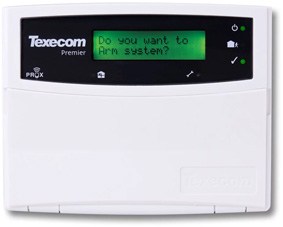
Get a free no-obligation quote for an upgrade. Quick Quote
Intruder alarm battery FAQ
The "Ah" on a rechargeable battery stands for ampere-hour (or amp hour). It's a unit of electrical charge that measures the battery's capacity, specifically how much charge a battery can deliver over time. One ampere-hour means that a battery can supply one ampere of current for one hour, or two amperes for half an hour, and so on.
How Ah Affects Battery Selection for a Home Alarm System:
For a home alarm system, the battery capacity (measured in Ah) affects how long the system can run on battery power if there's a power outage or if the system isn't plugged into a power source.
Here’s how the Ah rating impacts your choice:
Duration of Backup Power: A higher Ah rating means the battery can power your alarm system for a longer time during a power failure. For example, a 7Ah battery will last longer than a 4Ah battery under the same load.
Current Draw of the Alarm System: Alarm systems vary in power consumption. The more devices and sensors you have (e.g., door contacts, motion detectors, sirens), the higher the current draw. If you have a high-draw system, you'll need a higher Ah battery to ensure it provides enough backup.
Choosing the Right Size:
If you want the system to run for 12 hours during a power cut, for instance, you'd need to consider the system's average power consumption (in amperes) and match it with the battery's Ah rating.
A larger Ah battery (e.g., 7Ah, or more) can last longer than a smaller one (e.g., 3Ah or 4Ah), but will also take longer to charge fully.
A 7ah battery would be suitable for most homes.


