Home Security Cameras
The ultimate guide to home security cameras

In today's uncertain world, protecting your home and ensuring the safety of your loved ones has become more critical than ever. And one of the most effective ways to achieve this is by investing in a home security camera system. Watching your property and detecting any dangers gives you peace of mind whether working, travelling, or sleeping.
This comprehensive guide will walk you through everything you need to know about home security cameras. We've got you covered, from the different types of cameras available to the key features you should look for.
We will discuss the benefits of connecting security cameras to other smart home devices. Additionally, we will address the topic of storing videos. Lastly, we will provide tips on installing and correctly positioning security cameras.
This guide assists you in making informed decisions and ensuring the safety of your home and family. It applies to first-time buyers and those upgrading their existing system.
So, let's dive in and explore the world of home security cameras together!
Importance of home security
Home security is not just a luxury; it's a necessity in today's world.
With rising interest rates and increased cost of living, times are more challenging than ever, and sadly, for some, burglary and theft are the last resort. So, with crime on the up, taking proactive measures to protect your property and loved ones is crucial.
Security cameras at home make burglars reconsider targeting your house because they fear getting caught. Security cameras can provide crucial evidence to assist the police in apprehending criminals and recovering stolen items.
They are particularly useful in cases where someone breaks in or engages in suspicious activities. Security cameras play a vital role in solving crimes and ensuring justice by capturing footage of these incidents.
Modern home security cameras let you monitor your home when you're away, giving you total peace of mind.
With security cameras and an app, you can watch your property and quickly respond to any strange activity. You will stay informed and in control, whether someone is lurking around your doorstep or someone is delivering a package.
Types of home security
When choosing the right home security camera system, there are several types to consider. Each type has unique features and benefits, catering to different needs and preferences.
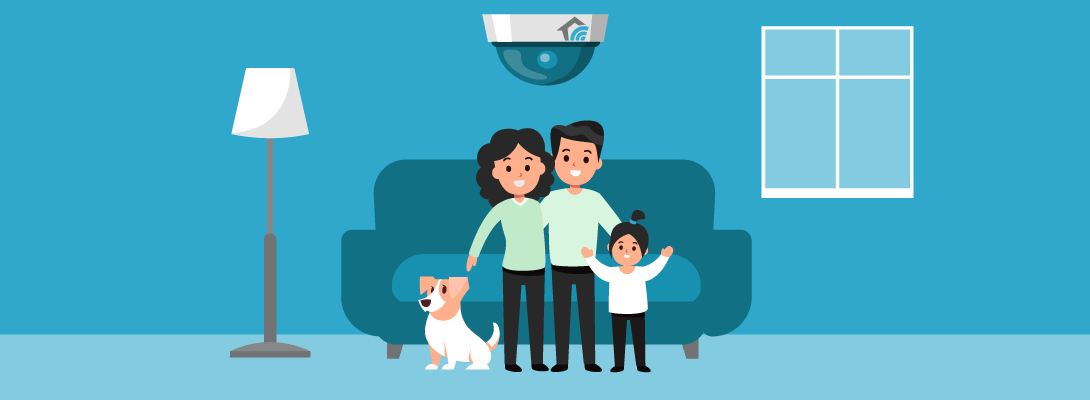
Indoor Cameras
Use indoor cameras inside your home. They are typically smaller and more discreet, allowing you to monitor specific areas such as entryways, hallways, or rooms. Indoor security cameras are great for watching kids, pets, or older family members, and can also scare away intruders.

Outdoor Cameras
Outdoor cameras provide surveillance for the exterior of your property and are specifically designed to withstand the elements. They are built to be weatherproof and can withstand rain, snow, and extreme temperatures. Outdoor security cameras are essential for monitoring your perimeter, driveway, sideway, gardens, or other outdoor areas requiring surveillance.
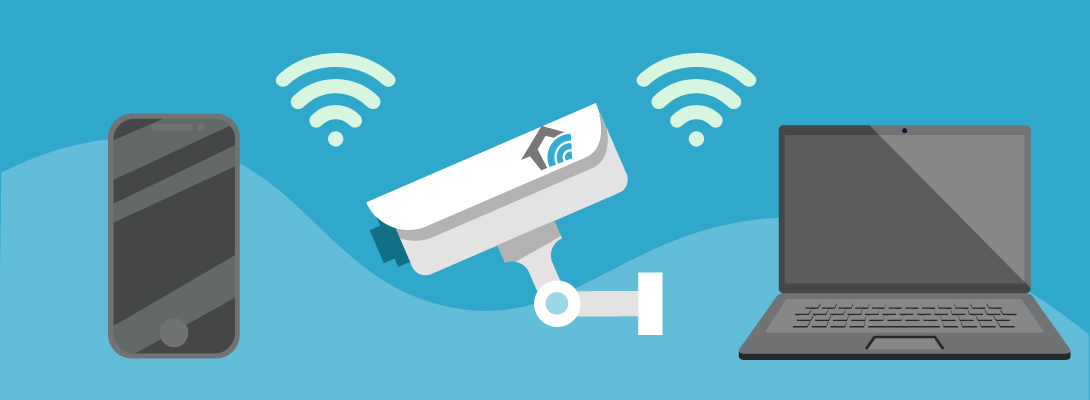
Wireless Cameras
Wireless cameras offer flexibility and convenience as they don't require any cumbersome wiring. They connect to your home's Wi-Fi network, allowing you to monitor your property remotely through a smartphone app or computer. Wireless security cameras are easy to install and can be placed anywhere within the Wi-Fi range, providing you with maximum coverage and flexibility.
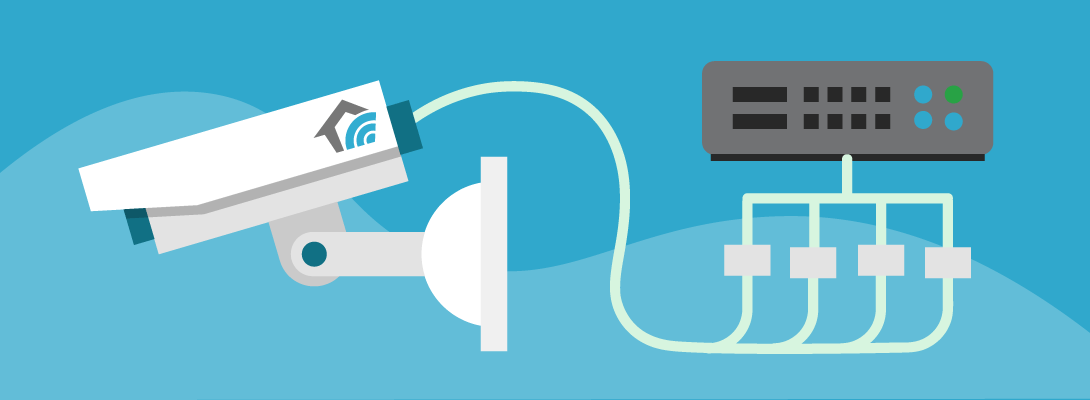
Wired Cameras
Hard-wired CCTV cameras require a physical connection to a power source and a recording device such as a DVR (Digital Video Recorder) or NVR (Network Video Recorder). They provide a reliable and stable connection, ensuring uninterrupted surveillance. Wired cameras are commonly used in professional security systems and offer high-quality video footage.
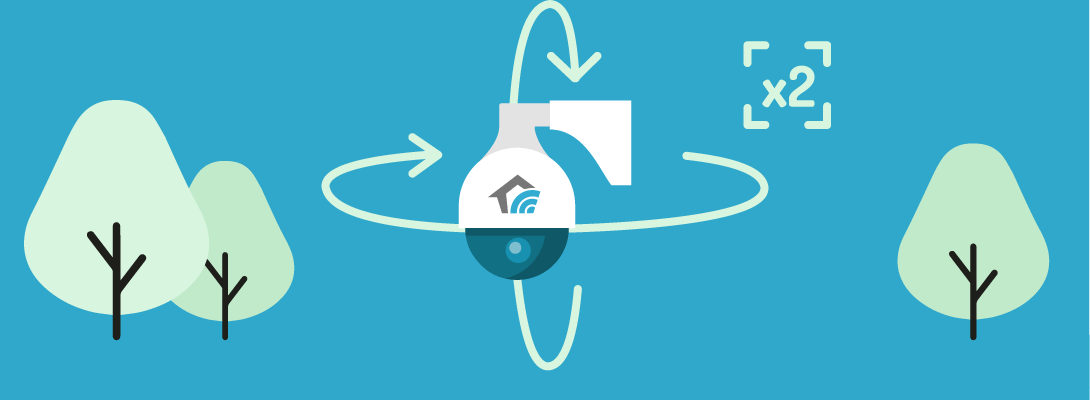
PTZ Cameras
PTZ (Pan-Tilt-Zoom) cameras are motorised cameras that can pan, tilt, and zoom to provide a wide range of coverage. They can be controlled remotely, allowing you to adjust the camera angle and zoom in on specific areas of interest. PTZ cameras are ideal for large properties or areas that require flexible surveillance options.

Doorbell Cameras
Doorbell cameras, also known as video doorbells, combine a security camera with a doorbell. They allow you to see and communicate with visitors at your front door through a smartphone app, even when you're not home. Doorbell cameras provide an extra layer of security and convenience, allowing you to monitor deliveries, deter potential burglars, and keep an eye on your property's entrance.
Choosing the correct type of camera depends on your specific needs, budget, and the areas you want to monitor. When deciding, consider factors such as weather resistance, video quality, night vision capabilities, and connectivity options.
Features to consider when choosing a home security camera
When selecting a home security camera, it's essential to consider the features most important to you. Here are some key features to keep in mind:
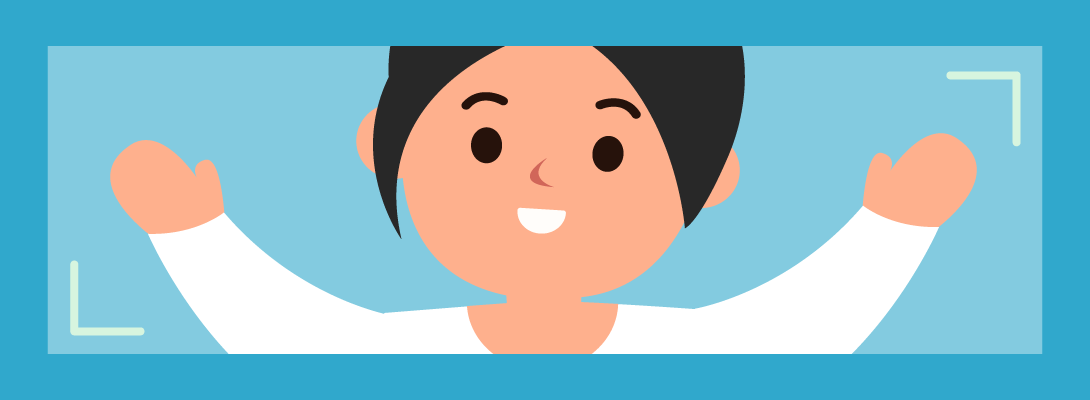
Resolution
The resolution of a security camera determines the clarity and detail of the video footage. Higher-resolution cameras provide sharper images, making identifying faces and license plates easier. Standard resolutions for security cameras include 720p, 1080p, and 4K. Naturally, the higher the resolution, the more expensive the camera.
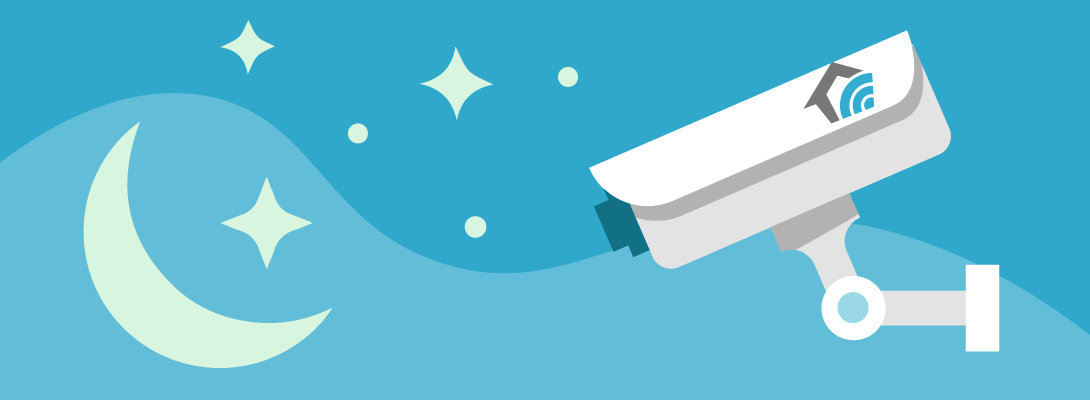
Night Vision
Night vision is crucial for monitoring your property after dark. Look for night vision cameras with infrared (IR) LEDs that provide clear visibility in low-light conditions. Some cameras have colour night vision, which captures more details and enhances image quality in low-light environments.
IR LEDs help illuminate objects in low light conditions. However, the further away the subject is from the IR LED camera, the poorer the quality of the image.
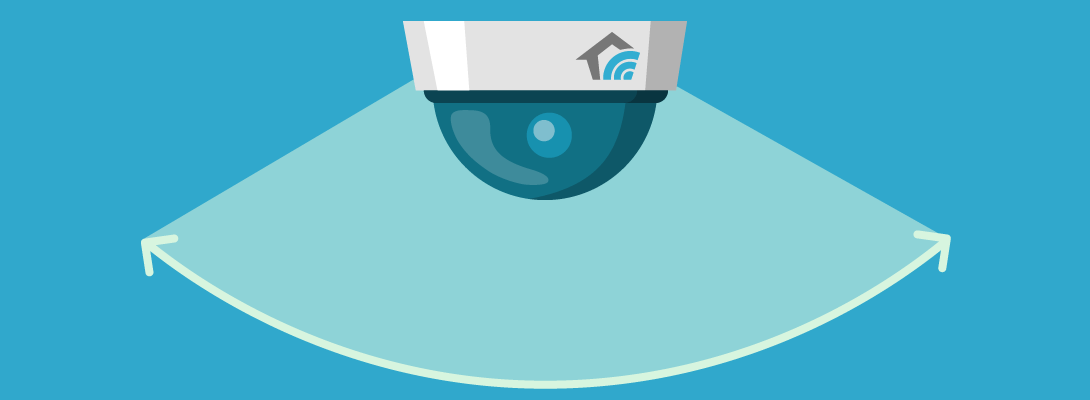
Field of View
The field of view (FOV) determines the area that a camera can capture. Cameras with a wider FOV can cover more ground, reducing the number of cameras needed to monitor a specific area. Consider the size of the area you want to cover and choose a camera with an appropriate FOV.
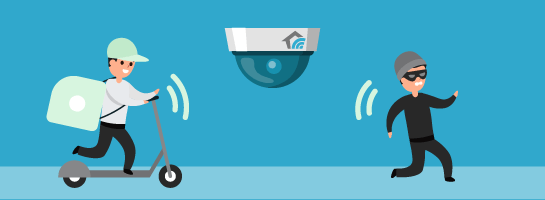
Motion Detection
Motion detection allows the camera to start recording when it detects movement in its field of view. This feature is particularly useful for conserving storage space and alerting you to potential threats. Look for cameras with adjustable sensitivity levels and customisable motion detection zones.

Two-Way Audio
Two-way audio enables you to communicate with people on the other end of the camera via the secure app. This feature is beneficial for remotely interacting with visitors, and delivery personnel, or even warning off intruders. It adds an extra layer of security and convenience to your surveillance system.
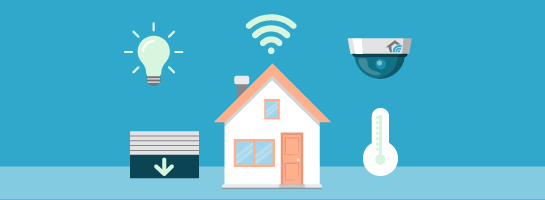
Smart Home Integration
Integrating your security cameras with other smart home devices can enhance your system's functionality and convenience. Look for cameras that are compatible with popular smart home platforms such as Amazon Alexa, Google Assistant, Zigbee, Z-Wave, etc. This lets you control your cameras using voice commands or automate specific actions based on other smart devices' rules, schedules and triggers.
Remember to prioritise the features that align with your specific needs and budget. It's also worth considering future scalability, as your security needs may evolve over time.
Placement and installation tips for home security cameras
Proper placement and installation of your home security cameras are crucial for maximising their effectiveness. Here are some tips to ensure optimal coverage and surveillance:
- Identify Vulnerable Areas: Start by identifying the vulnerable areas of your property that require monitoring. This may include entry points, windows, driveways, or back gardens. Assessing the layout of your property will help you determine the number and placement of cameras needed.
- Cover Entry Points: It's essential to have cameras covering all entry points, such as front and back doors, garage doors, and windows. These are the most common areas targeted by intruders, and having cameras in place will provide crucial evidence in case of a break-in.
- Consider Blind Spots: Identify any blind spots where someone could potentially approach your property undetected. These may include areas blocked by trees, shrubs, or structures. Place cameras strategically to eliminate blind spots and ensure comprehensive coverage.
- Mounting Height: Mount your cameras appropriately to capture the best angle and maximise their effectiveness. Aim to install outdoor cameras at least 9 feet above the ground to prevent tampering or vandalism.
- Protect Your Cameras: Protect your cameras from the elements and potential vandalism. Choose weatherproof cameras for outdoor use, IP66 recommended here in the UK, and consider installing protective housings or covers if necessary.
- Secure Wiring: If you're using wired cameras, make sure to secure the wiring to prevent tampering or accidental disconnection. Conceal the wiring as much as possible to maintain a neat and professional appearance.
- Test and Adjust: After installing your cameras, thoroughly test their functionality and adjust their positions if necessary. Check the camera angles, image quality, and coverage for optimal performance.
Following these placement and installation tips will help you maximise the effectiveness of your home security camera system's effectiveness and provide comprehensive property coverage.
Choosing the right home security camera system for your needs
Choosing the right home security camera system can be overwhelming with the many available options. To simplify the process, consider the following factors when making your decision:
- Budget: Determine your budget for a home security camera system. This will help you narrow your options and focus on cameras that fit your price range. Remember to consider long-term costs such as video storage subscriptions or additional accessories.
- Number of Cameras: Assess the size of your property and the areas you want to monitor. This will help you determine the number of cameras needed. Remember that having multiple cameras provides better coverage and reduces blind spots.
- Connectivity: Consider the connectivity options available for the cameras you're considering. Wi-Fi-enabled cameras offer easy installation, while wired cameras provide a stable connection and reliable performance.
- Scalability: Think about future expansion or upgrades you may need. Choose a security camera system that allows additional cameras to be added later if needed. This will ensure that your system can grow with your changing security needs.
- Video Storage Options: Determine how you want to store and access your video footage. Most security camera systems offer cloud storage options but may require a monthly or yearly subscription. Alternatively, some cameras support local storage through SD cards or external hard drives.
- User Interface: Consider the user interface and ease of use of the camera system. Look for cameras with intuitive mobile apps or web interfaces that allow you to access and control your cameras easily. A user-friendly interface will make the overall experience more convenient and enjoyable.
- Reviews and Reputation: Review the camera brands and models you're considering. Look for reputable brands known for their quality, reliability, and customer support. Online forums, review websites, and recommendations from friends or family can provide valuable insights.
Considering these factors, you can choose a home security camera system that meets your needs, budget, and preferences.
Benefits of home security cameras
Investing in home security cameras comes with a multitude of benefits. Here are some key advantages of having a home security camera system:
- Deterrence: The mere presence of security cameras can deter potential intruders and criminals. Knowing that their actions are being recorded increases the risk of getting caught, making your property less attractive to burglars.
- Evidence: In case of a break-in or any suspicious activity, security cameras provide valuable evidence to help law enforcement identify the culprits and recover stolen items. High-quality video footage enhances the chances of catching criminals and bringing them to justice.
- Remote Monitoring: You can monitor your property anywhere with home security cameras. You can access the camera feed through a smartphone app or computer, whether at work, travelling, or simply away from home. This lets you keep an eye on your property and loved ones, providing peace of mind.
- Alerts and Notifications: Many security cameras offer motion detection and intelligent alerts. You'll receive notifications on your smartphone or email when the camera detects any movement or suspicious activity. This enables you to take immediate action or notify the authorities if necessary. Look for cameras with AI technology to help identify movements from humans and cars and ignore small animals or birds.
- Insurance Benefits: Some insurance companies offer discounts on home insurance premiums for properties with security camera systems installed. By investing in home security cameras, you not only protect your property but also save money in the long run.
- Integration with Smart Home Devices: Home security cameras can be integrated with other smart home devices, enhancing your system's overall functionality and convenience. For example, you can connect your cameras with smart lights or door locks to automate specific actions based on triggers.
By reaping these benefits, you can enjoy an increased sense of security, peace of mind, and overall well-being for you and your loved ones.
Top DIY home security camera brands and models
When it comes to home security cameras, there are several reputable brands and models to choose from. Here are some of the top brands known for their quality, reliability, and innovative features:
Ring
Ring, owned by Amazon, is well-known for its video doorbells and outdoor security cameras. Their products offer crisp video quality, two-way audio, and seamless integration with other Ring devices. Ring's neighbourhood watch feature allows users to share video footage and receive community-based alerts.

Nest
Blink
Blink offer the Blink Mini, an indoor 1080p HD day and night video camera, with motion detection and smart phone alerts. They also offer the Blink mini pan, tilt and zoom model which can be controlled remotely on your smartphone. For a few pounds a month, Blink also offer a subscription plan to store recorded footage in their secure clould.

Yale
Yale specialises in security alarm systems and offers a wide selection of internal and external security cameras for residential use. Their cameras provide high-resolution video, advanced motion detection, and a built-in siren on their recent YALE SV-DAFX-W model outdoor camera. The UK recognises Yale's brand for its reliability and affordability.

Wyze
The WYZEC3 Cam v3 is a wired 1080p HD Indoor/Outdoor video camera with color night vision, motion/sound detection and 2-Way Audio. Easy to set up and compatible with voice assistants like Amazon Alexa and Google Assistant. IFTTT compatible, Wyze cameras integrate seamlessly into your smart home ecosystem.

These are just a few examples of top home security camera brands and many other reputable options are available in the market. Research and compare different brands and models to find the one that best fits your specific needs and requirements.
Home security camera monitoring and storage options
Monitoring and storing your home security camera footage are crucial aspects of a robust security system. Here are some standard options for monitoring and storing your video footage:
- Cloud Storage: Cloud storage is a popular option, allowing you to store your video footage in the cloud securely. Many security camera manufacturers offer cloud storage options with different plans based on storage capacity and retention periods. Cloud storage protects your footage even if someone tampers or steals the camera or recording device.
- Local Storage: Some security cameras support local storage options through SD cards or external hard drives. This provides you with complete control over your video footage and eliminates the need for monthly subscription fees. However, it's necessary to regularly backup your footage and ensure that the storage device is adequately secured. If someone rips your camera off the wall and takes it, or just takes the micro SD card inside, your footage is gone forever.
- Network Video Recorder (NVR): previously known as Digital Video Recorder (DVR): a traditional method of storing surveillance footage on a physical device, such as a hard drive or NVR. This method provides complete control over your footage and ensures it remains secure within your premises. However, it also means that the footage is susceptible to theft or damage in the event of a break-in or natural disaster.
Conclusion: Which home security cameras?
When it comes to home security camera systems, there’s lots to consider. Here’s a summary of what to consider:
Wired or wireless security cameras? Whilst wired systems are much more time-consuming and expensive to install, but you can rest assured of a stable connection.
Going wireless? Make sure your internet/Wi-Fi connection is strong enough. Check your upload speed, too. When using the app remotely to view a live feed, you rely on your internet's upload speed to be strong and reliable.
Specify the camera system correctly. Choose the right number of cameras to provide adequate coverage of the property. Check for blind spots – leave no areas vulnerable.
Ensure the camera's view angle and range covers the distances you require.
Need them to cover at night? Check if the IR or white light LED emits enough light to illuminate the required distance in low light.
Check the camera resolution is high enough to capture face details and read number plates at the required distance.
Is it easily expandable? Your security requirements may change over time, so buy something which can be scaled.
Is it smart home compatible? Check if it works with Amazon Alexa, Google Assistant or Apple Home Kit, whichever you prefer.
Choose your preferred storage method. Most DIY camera systems offer an app for push notifications and LIVE view, but understand the storage options too.
Cloud storage can be great, but check the cost of any monthly subscriptions first.
Local SD cards can be a cheap, one-off purchase. However, if you lose the memory card or it gets stolen, the footage is lost too.
Buy an NVR, and your footage is recorded to a dedicated device, which can be expensive upfront and a good long-term investment, providing the device is hidden away from potential burglars.
Hybrid storage combines the benefits of both local and cloud storage. With a hybrid system, your surveillance footage is simultaneously stored on a local device and backed up to the cloud. This provides you with the convenience and accessibility of cloud storage while ensuring you have a physical copy of your footage as a backup.

