A Helpful Guide to Wireless Security Cameras
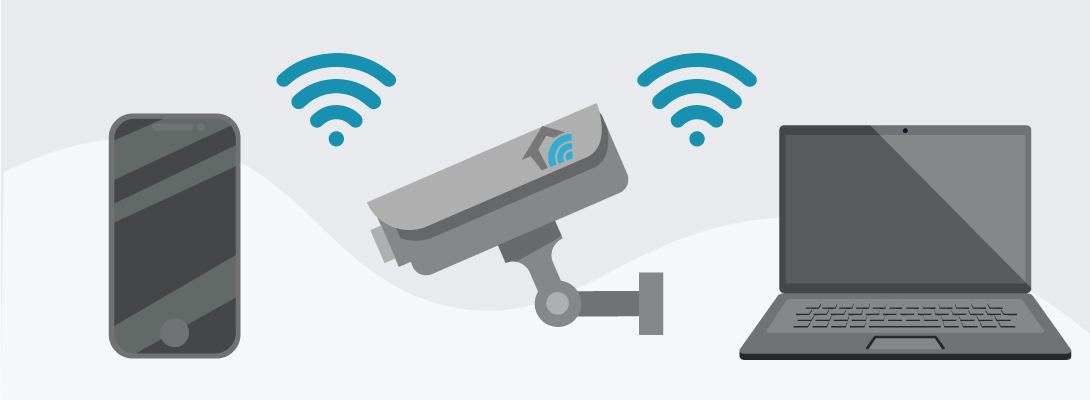
Security cameras have come a long way since their clunky, wired beginnings. Homeowners no longer need to navigate a maze of cables or hire a professional just to keep an eye on your property. Enter the wireless security camera, a technological marvel that offers numerous benefits for homes and businesses alike.
Gone are the days of drilling holes and meticulously threading cables. Wireless cameras connect seamlessly to your WiFi or other networks, allowing for a quick and painless setup. Most models come with user-friendly instructions, making them a breeze to install even for the tech-averse. This freedom from wires also means no more worries about unsightly cables cluttering up your space.
Unlike their wired counterparts, wireless cameras aren't tethered to a specific location. Need to move the camera to a different room? No problem! Simply unplug it, reposition it, and reconnect it. This flexibility makes them ideal for renters, people who move frequently, or those who simply want to adjust their security setup as needed.
Wireless cameras offer a convenient, cost-effective, and feature-packed solution for protecting your home or business. In this article, we'll delve into the reasons to cut the cord.
How Do Wireless CCTV Cameras Work?
Wireless CCTV cameras offer a convenient and flexible alternative to traditional wired systems, but some home and business owners are still hesitant to make the switch. Understanding how these cameras work can help you make an informed decision.
Wireless CCTV cameras usually consist of the main camera, the transmitter and receiver, a monitor and a recording device. The camera captures the video feed using a CMOS or CCD sensor, similar to smartphones and digital cameras. This sensor converts light into electrical signals representing the scene.
The raw video data captured is enormous, so the camera compresses it using algorithms like H.264 or H.265. This significantly reduces file size for efficient transmission. The compressed video data is then digitised and converted into binary code for transmission over the wireless channel. The camera's built-in transmitter, utilising WiFi or other wireless protocols like Zigbee, sends the digitised video data to the receiver. The receiver receives the data, decrypts it if necessary, and decompresses it back into video format.
Finally, the decompressed video is displayed on the monitor (smartphone, tablet, computer) or stored in a recording device like a digital video recorder (DVR) or cloud storage.
Despite not having a physical wired connection, many wireless cameras also offer useful features that can enhance security, including infrared (IR) technology for clear vision in low-light conditions, motion detection, two-way audio and smart home integration.
Can Wireless Cameras Function Without An Internet Connection?
Internet connectivity unlocks a range of functionalities, but many wireless cameras can function independently, offering valuable security benefits even without it. For example, if you want to receive real-time notifications or access live footage remotely, an internet connection is crucial. Storing video recordings on cloud servers will also require internet access, while cameras that offer features like facial recognition, AI-powered analytics, and integration with smart home systems typically will require internet connectivity to function effectively.
In many other instances, wireless cameras can record footage directly onto a built-in SD card or a connected local storage device, even without the internet. This allows you to review footage later, even if your internet is down. Basic motion detection and local alarms can still function without the internet, providing immediate notification of potential security breaches.
Wireless cameras without internet can be highly reliable in settings like off-grid locations or temporary installations, like construction sites or event venues.
Benefits And Limitations Of Wireless CCTV System
Before you can make a decision about whether or not to install a wireless camera system, it's important to weigh the benefits and the limitations.
Benefits
Flexibility And Ease Of Installation
Unlike wired cameras, wireless cameras can be easily moved and repositioned without needing to re-run cables. This makes them ideal for renters, temporary installations, or covering multiple angles.
Remote Access And Monitoring
Wireless cameras give home and business owners the option of accessing live footage and recordings from anywhere with an internet connection, allowing for real-time monitoring and quick response to events.
Scalability
Adding additional cameras to a wireless system is often as simple as pairing them with the existing receiver, making it easier to adjust your security coverage as needed.
Cost-Efficiency
One of the biggest cost-savers with wireless cameras is the ease of installation. You cut out the cost of expensive cat5 or cat6 cabling and connectors. No more need for drilling holes, running cables, or hiring a professional installer. Many wireless cameras feature simple plug-and-play setups, making them ideal for DIY enthusiasts and budget-conscious individuals.
Limitations
Signal Interference
Walls, electronics, and other WiFi networks can interfere with signal quality and limit the camera's range compared to wired connections.
Security Concerns
Wireless networks are inherently more vulnerable to hacking compared to physically isolated wired connections, requiring stronger security measures. Ensure passwords are secure, not obvious. Consider using three-word-passwords.
Limited Range
These cameras can reach impressive ranges (up to 500 feet with clear line-of-sight!), and walls and obstacles can significantly reduce signal strength. Within your home, expect a more modest range, typically around 150 feet. This can affect functionality.
Power Dependency
Wireless cameras typically require either battery power or a nearby power outlet, while wired cameras draw power directly from the electrical system.
Installation And Setup
Wireless Connectivity Setup
To set up your camera:
- Navigate to the "Network" or "WiFi" settings within the camera's web interface.
- Choose your preferred 2.4GHz WiFi network from the available list. Some cameras may require manual SSID and password input.
- Wait for the camera to connect and confirm the successful connection through a message or indicator change.
If that doesn't work, try these troubleshooting tips:
- Patience is Key: Initial pairing and reconnects may take up to 5 minutes. Allow the process to complete before troubleshooting.
- Power Cycle: Disconnect and reconnect the camera to the power source for a quick refresh.
- Network Compatibility: Ensure your router supports 2.4GHz WiFi and uses separate SSIDs for 2.4GHz and 5GHz networks.
- If your router uses “Smart Connect” which allows wireless devices to automatically switch to the Wi-Fi band that provides the fastest speed, you might want to login to your router (typically http://192.168.1.1/) and switch off 5GHz temporarily.
- Double-Check Settings: Verify the WiFi network name, password, and IP address are entered correctly.
- Reset and Reconfigure: If all else fails, reset the camera to factory settings via the web interface and reconfigure it using the steps above.
- Special Characters: Avoid using special characters like @, #, or & in your WiFi password, as they might cause compatibility issues.
- Router Upgrade: Consider upgrading your router if it struggles with specific encryption types or has a limited WiFi range.
Placement Tips
The effectiveness of a wireless camera largely depends on placement, so keep these tips in mind:
- Strong and Steady: Aim for a strong, consistent signal at the camera location. Use your phone or a signal metre app to assess strength before mounting. Weak or fluctuating signals can lead to unreliable footage and disconnections.
- Minimise Obstacles: Walls, furniture, and even trees can significantly weaken the signal. Choose a location with minimal obstructions between the camera and your router. Studwork walls with foil coated insulation/celotex will dampen signal strength.
- Line of Sight is King: For the best possible signal, prioritise locations with a clear line of sight to the router.
- Identify Key Areas: Determine the areas you want to monitor most, like entry points, driveways, or backyards. Prioritise placement for maximum coverage of these areas.
- Angle Matters: Consider the camera's field of view and adjust the angle accordingly. Aim slightly downwards for a wider ground coverage or upwards for a more focused view of specific areas.
- Overlapping Zones: Overlap the coverage areas of multiple cameras to eliminate blind spots and ensure comprehensive surveillance.
Our Top Wireless Security Cameras For 2024
Wireless home security cams have come a long way in a short space of time. As the technology and WiFi stability evolves, along with increased home broadband speeds, there's some great DIY home security solutions available. If you're not a tech person this may not be the right option for you, however, if you're prepared to learn there's some really solid — cost-effective — solutions available to you.
For traditional, hard-wired, CCTV systems, you can always call upon a professional security firm to install hard-wired camera systems.
Either way, DIY wireless camera systems are here to stay, so we've shortlisted our favourites on the market.
Best For Battery life: Ring Outdoor Camera Pro Battery (Stick Up Cam)
The sleek Ring security camera gives homeowners the ability to see, hear, and even speak to visitors right from their phones, no matter where they are. Crisp 1080p HD video and night vision keep you in the loop, while instant notifications for motion ensure you never miss a thing. Versatile stick up camera, rechargeable battery (optional solar charge) with great field of view 155° diagonal, 139° horizontal, 80° vertical.
Key Features :
- 1080p HDR Video & Colour Night Vision
- Two-way talk for real-time communication
- 3D Motion Detection with Bird’s Eye View
- Weather-Resistant for Outdoor Use
- Motion-activated alternative to a traditional CCTV system
- Easy wire-free installation - rechargeable battery
- Works with Alexa for voice control and announcements
- Optional Ring Protect Plan for recording and sharing
The Ring Wireless indoor/outdoor camera is available from Amazon.co.uk for £159.99.
Best For Outdoor: Arlo Pro 4 2K Security Camera
The Arlo Pro 4 is a wireless outdoor security camera with superior 2K HDR video and 12x zoom, letting you see every detail around your home. It features a built-in spotlight for colour night vision and deterrence and connects directly to your WiFi for quick and easy setup. With a built-in siren and 2-way audio, you can remotely sound an alarm or talk to visitors directly.
Key Features:
- 2K HDR video with 12x zoom
- Integrated spotlight
- Direct WiFi connection
- Built-in siren and 2-way audio
- Arlo Secure subscription (optional) with backup videos, advanced motion detection and theft protection insurance.
- Live stream, motion alerts, and 2-way talk without a subscription
- Wireless and weatherproof
The Arlo Pro 4 2K is available from £123.25 for a single camera.
Best For Smart Alerts: Google G3AL9 Nest Cam
The Google Nest Cam is a versatile wireless security camera that works indoors or outdoors. It detects motion, people, animals, and vehicles, sending you smart alerts through the Google Home app. Weatherproof and battery-powered, the Nest Cam goes anywhere – from the living room to the backyard.
Key Features:
- Smart alerts
- Versatile placement
- 24/7 monitoring (up to 60 days with Nest Aware subscription)
- Two-way talk
- Easy setup
- WiFi resilience
- Customisable with the option to add a weatherproof cable or a tabletop stand
- Works with smart displays and TVs
The Google G3AL9 Nest Cam is available for £157.24.
Best Floodlight: Blink Wireless Outdoor Camera
The Blink Outdoor + Floodlight is an all-in-one solution for wire-free, battery-powered home security. This HD camera boasts 700 lumens of motion-triggered LED lights, illuminating dark corners and deterring intruders.
Main Features:
- 1080p HD live view and two-way audio
- Powerful LED floodlights that activate upon motion
- Free 30-day Blink Subscription Plan trial
- Customisable motion detection zones, set alerts, and trigger lights
- Easy setup in minutes
- Works with Alexa
You can find the Blink Outdoor camera at major retailers for £62.49.
Best All-Round Security: Yale SV-DB4MX-B WiFi Outdoor Standalone Camera
The Yale All-in-One Outdoor Smart Camera combines a security camera, spotlight, and siren for comprehensive home protection. It boasts 1080p HD video, motion detection, and two-way audio for real-time monitoring and communication.
Main Features:
- Full HD video and wide viewing angle
- Motion-activated spotlight and siren
- Two-way audio
- Flexible power options
- Customisable settings in the app
The Yale SV-DB4MX is available for £173.99 online.
Conclusion
Wireless security cameras offer a smarter, simpler, and more affordable way to protect your home or business. Ready to upgrade your security? Securityalarms.co.uk offers a wide range of top-rated wireless cameras to suit your needs and budget.
If you are considering setting up an alarm system (including burglar alarms with home security cameras), don’t hesitate to contact us. We provide UK coverage and will be happy to give you a free no-obligation quote.




